
Freeware and open-source software can handle many of your day-to-day computing duties.
Fam Pract Manag. 2006;13(2):56-58
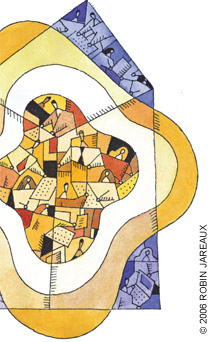
Imagine if a computer salesman offered you a software suite that would allow you to create a document, develop a spreadsheet, design and publish your own Web page, develop a presentation, scan your computer for viruses and spyware, access an updated drug reference and provide security for your computer network. What if the price was $0? Free. Zip. Nada. Sound too good to be true? Well, not only do such “freeware” or “open-source” programs exist, but they're also easy to obtain.
Freeware (a combination of “free” and “software”) refers to programs that are intended to be distributed and used for free. Software programmers might do this out of the goodness of their hearts or to entice you to try some of their other software. Freeware programs typically lack many bells and whistles, focusing instead on a few main functions.
Open source is a type of software for which the set of software instructions, or its source code, is freely available. Programmers can then modify the source code as they see fit. In most instances, because the source code is openly available, the program will also be free.
Available programs
Here are some of the available programs that can be useful in a family practice.
OpenOffice (http://www.openoffice.org/) is a free office suite software bundle that handles nearly all the functions of Microsoft Office plus some of the functions of Adobe Acrobat and Microsoft FrontPage, all of which would typically cost about $900 per work station. It requires Java, which is available for free (http://www.java.com), to be installed on the computer. With Open-Office, you can perform basic and advanced word-processing functions. You also have access to a spreadsheet function, a presentation maker and an HTML (Web page) editor. This powerful program can open existing Microsoft Office documents, and it can save new documents in both Microsoft Office format and Adobe Acrobat PDF format. The most recent version, 2.0.1, has a database program that approaches the power of Microsoft Access.
The main disadvantage of OpenOffice is a lack of formal support. However, there is an extensive online community of users willing to help out via e-mail and discussion forums. Also, it's a big program, and downloading it without a broadband Internet connection takes several hours.
AVG Anti-Virus (http://www.grisoft.com/) and ClamWin (http://www.clamwin.com/) are two anti-virus software options. They perform the same job as Norton Antivirus or McAfee VirusScan, which cost $40 to $50 per work station per year. AVG Anti-Virus is a free program that comes with updates and runs in the background to quickly alert users to any newly acquired viruses. It also scans incoming and outgoing e-mail for potential threats. Unfortunately, its free license is for home use only. Business users must purchase a license, which costs up to $25 per computer depending on the number of licenses required. It will probably come in most handy by encouraging physicians to install free anti-virus protection at home, thereby helping prevent the spread of viruses.
Clam Win, which also performs virus and e-mail scanning, might be more appealing for office use because it has no licensing restrictions. Technically, ClamWin is the user interface for an open-source anti-virus database called Clam Antivirus, so both must be installed for complete functionality.
Once installed, ClamWin seamlessly integrates into Windows and can be run on any individual file by right-clicking. ClamWin's main drawback is that it cannot be run automatically, meaning you must manually start the program. In addition, its e-mail scanning capability only works with Microsoft Outlook. One workaround for that is to download ClamMail (http://www.bransoft.com/clammail/clammail.html), which works with Clam Antivirus to scan e-mail in other e-mail programs.
MobilePDR (http://www.pdr.net/) and Epocrates Rx Free (http://www.epocrates.com/products/rx/) are free drug references for hand-held personal digital assistants (PDAs), available for both the Palm OS and Windows CE platforms. MobilePDR is provided by the publishers of the Physicians' Desk Reference. It's comparable to Tarascon's Pocket Pharmacopeia ($27.48 per year) and Epocrates Rx Pro ($59.99 per year). MobilePDR, updated nightly, allows physicians to look up a drug's indication, dosage, contraindications, warnings and available forms. It also comes with a drug interaction tool. The startup screen contains pharmaceutical ads, however, and there is no prescription-writing tool.
You can do everything with your computer that you need to do, but with substantial savings.
Epocrates Rx Free not only offers all of the above prescription information, but also includes a robust, customizable set of additional features. These include some insurance formularies (including Medicare Part D), drug interactions and medical calculators. It's a large and complex program, and the user interface can be complicated at times. Additionally, it contains references to features that can be accessed only by upgrading to the paid version.
Firefox (http://www.mozilla.com/firefox/) is a free, open-source Web browser born out of the old Netscape Navigator Web browser, and it offers many of the same features as Microsoft's Internet Explorer. One feature it lacks is ActiveX, a tool designed by Microsoft to make Web sites more interactive. Unfortunately, ActiveX has been exploited by hackers to allow for malicious and usually unknown attacks on individuals' computers.
In addition to the security features it offers, Firefox has a host of features that make it a very user-friendly program. It offers a pop-up blocker, “tabbed browsing” (allowing different Web pages to be opened up with multiple tabs on the screen) and easy customization via “extensions.” These extensions provide the ability to quickly search Google, block advertisements or open a page in Internet Explorer for those Web sites that are designed only for that browser (such as the Windows update site).
One of the drawbacks to Firefox is that because it avoids ActiveX and other protocols, some Web sites will not work correctly, or even at all. This includes many business sites that require fields to be completed by the user.
Is it right for you?
Freeware and open-source software can be powerful additions to any office. You get retail-quality software at no cost. You can do everything with your computer that you need to do, but with substantial savings. This lets you be creative with your computer budget. For example, the $500 per computer for Microsoft Office or Adobe Acrobat that you don't spend could be invested in more memory, a faster processor or an extended on-site warranty. Or, you could spend that money on other software.
Open-source software and freeware may be right for you if you're willing to work with software that is not backed by a multinational company, 24-hour telephone support (for which you have to pay) or fancy advertising. It also might be what you're looking for if you are willing to work with a program that may take longer to learn but has an equal (or better) payoff in the end. And of course, if you just want to find a way to save some money, open-source software is definitely for you.
OUR PRACTICE'S EXPERIENCE
My partners and I were eager to start upgrading and modernizing things when we bought our practice in 2004. Between the practice purchase and a 300-percent increase in our malpractice premiums, however, money for new projects was next to zero.
Nonetheless, one project that we were able to complete was building a small wireless computer network using the existing older computers in our office. I wanted each computer to have a word processor and a spreadsheet program, and I wanted one or two computers to be able to create PDF files. Also, each computer needed some sort of antivirus software. For our five-computer network, the cost of Microsoft Office, Adobe Acrobat and Norton Antivirus would have been more than $3,000 – more than the value of the computers! That's where open-source software came to our rescue. I installed OpenOffice on all five computers, along with ClamWin for antivirus support.
Since that time we've upgraded the office hardware and software, but still rely extensively on open-source programs. The biggest difficulty we've encountered so far involved converting existing Microsoft documents over to OpenOffice. This sometimes leads to formatting errors – the actual text has been preserved but the fonts are different, for example. Also, when sending a document to someone outside of our office, we usually have to convert it to a Microsoft format so the other party can see it. ClamWin has been useful for virus screening, but it doesn't automatically alert a user who might have just downloaded an infected file. The scanning must be done manually, so I've set up a schedule and run the program at the end of certain days. It's not an elegant solution, but it's functional.
Overall, open-source software has saved us both time and money.