Techniques to Reduce EHR Inbox Burden
The AAFP has identified a range of techniques you and your practice team can employ to reduce the burden of managing your EHR inbox while still ensuring all messages received are handled quickly and efficiently. These techniques can be broadly categorized into three areas:
Delegate
Collaborate with your office and nursing staff to delegate the initial review of incoming messages to the most appropriate person.
Create templates & protocols
Develop templates and protocols for handling common types of incoming messages, such as appointment requests.
Preempt the need for messages
Preclude the need for incoming messages whenever possible by anticipating and covering patients’ needs between visits.
The default in many EHR systems is for all messages to go directly to a physician, but this is inefficient. Here are a few ways to alleviate this administrative burden:
Delegate messages
- Ask IT staff to route messages to the appropriate person, such as your medical assistant or nurse.
- If you choose to have your office staff take in-depth messages, ask them to gather adequate details so you have the information you need to reply effectively.
- If a message indicates a patient’s health issue will require a significant amount of time, have your staff schedule the patient for an in-person or telehealth visit. This ensures you will be reimbursed for your work during your normal work schedule instead of spending time outside of work hours.
Designate staff to fill out forms
- Staff may not be able to complete forms entirely, but they can at least get them started for you. For example, your medical assistant (MA) can fill out parts of disability and physical forms such as office address, date, patient name, chart number, first and last visit, etc.
- Complete extensive form work during an in-person or telehealth visit.
- Designate a staff member to handle prior authorizations, providing training as needed.
Recruit help from clinical staff
- Your MA or nurse can assist with various EHR tasks that can help you close care gaps and meet quality performance metrics.
- This allows you to provide proactive rather than reactive care, which can make your workday feel less chaotic.
- For example, your MA can “tee up” orders for routine tests or immunizations so they're ready for your review when you enter the exam room, follow up with patients to ensure that tests were completed, and perform other patient outreach or population health management tasks using your EHR.
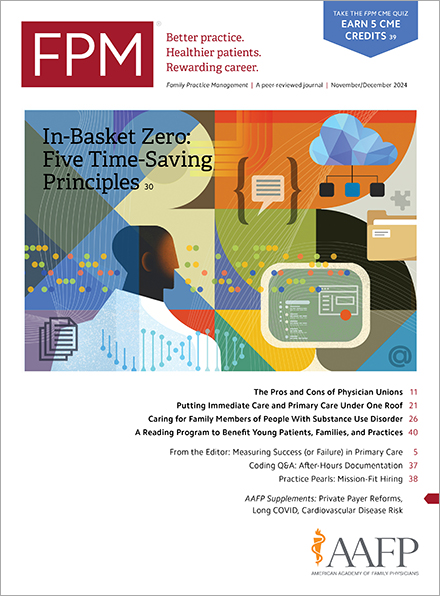
FPM: Five Time-Saving Principles for Physicians
Many physicians have resigned themselves to working after hours to keep up with their in-basket, but it doesn't have to be this way.
When communicating test results for common issues, create and use templates that can be modified as needed. Depending on the issue, information can be sent straight to the patient (electronically or by mail), sent to your staff to discuss with the patient, or both. Here are some examples:
Establish protocols for emergent or urgent messages
You can be a little more relaxed with your inbox management if you know that emergent and urgent issues will not be missed. Setting up a protocol ahead of time for this can help clarify expectations. For example, staff should be told not to just leave a message in the EHR for urgent or emergent issues, but also to do the following:
- For emergencies, immediately interrupt you or your triage nurse,
- For urgent situations, leave a note on your computer, chair, or desk that will not be missed when you return to your office between visits.
If you have a triage nurse, forward appropriate messages to that person. A good nurse can help determine whether a patient can wait for a visit, should be sent to urgent care, or should go to the emergency room.
Establish protocols for refills
Set up a refill protocol so that staff are authorized to make appropriate refills that you can co-sign.
Per the American Medical Association's Steps Forward module, “If the request is appropriate and the patient is not due for an appointment, your team should be able to fill these requests per protocol so the patient has enough medication to get by until his or her next visit. If the patient is due for an appointment, your team should be able to refill the medication for 30 days while making sure that a visit is scheduled within that time period.”
Here are some examples of staff protocols for several common refills:
- Statins: Refill if previous visit occurred within the past year and AST, ALT, and lipid panel are have been in normal range within the past year,
- Levothyroxine: Refill if normal TSH and visit within the past year,
- Blood pressure (BP) medication: Refill if BP in range and visit within previous six months,
- ACE/ARB: Refill if BP medication protocol followed and basic or complete metabolic panel within the past year.
Use message templates for results
- At the current visit, order labs to be done before the next visit. This ensures that you will have the results back and be able to discuss them with the patient at the next visit, which eliminates the need for messaging between visits.
- Osteopenia: Send the patient a message that reads: “Your bone density is somewhat low. I recommend regular weight-bearing exercise, and adequate vitamin D and calcium intake.”
- Prediabetes: Send the patient a message that reads: “Your glucose is somewhat high, so please get aerobic exercise, eat at least five servings of vegetables a day, and avoid refined carbohydrates such as regular soda, fruit juice, foods with added sugar, white bread, and white rice).”
- Hyperkalemia: Ask staff to advise patients their lab results are OK, except their potassium is a little high. The potassium level is very sensitive to how the blood is handled, so it can often be artificially elevated. However, if it is truly elevated, it can cause significant problems, so have your staff explain this and ask the patient to recheck their potassium blood level the following week. The test does not have to be fasting. Let them know an order will be waiting at the lab for the patient.
Find more helpful templates here: StressRemedy.com
Review inbox before staff leaves
Doctors often work later than their staff. It can be frustrating to see a group of messages that staff could have handled if they hadn't already left for the day, causing you to personally make a bunch of additional phone calls. To prevent this:
- Allot a few minutes daily to quickly review your inbox 30 minutes before staff leaves.
- Forward messages or results with instructions to staff.
- You may need to go back into your inbox later and respond to the rest of the issues. You can redesignate those items as new messages to help you remember which ones require attention.

AMA Steps Forward: Tame Your EHR Inbox
This toolkit will help you keep unnecessary messages from being routed to your inbox in the first place, guide you through establishing a centralized team inbox, and provide workflows to empower team members to contribute in a meaningful way to inbox management.
Preclude the need for incoming messages whenever possible. Common ways to do this include ensuring the patient has enough medication to last until the next appointment and ordering labs to be done right before the next visit so you can discuss the results then.
Discuss results during visits
Communicating test results in a timely manner is vital, but there are ways to make the process more efficient.
- At the current visit, order labs to be done before the next visit. This ensures you will have the results back and be able to discuss them with the patient at the next visit, which eliminates the need for messaging between visits.
- Have a holding area in your EHR for results that can wait until the patient's next appointment.
- Consider using a pre-visit lab testing protocol (see https://edhub.ama-assn.org/steps-forward/module/2702697) that prompts staff to schedule the next appointment for the patient, enter orders for needed lab tests, and follow up to ensure their completion before the next visit.
Streamline the refill process
Dealing with prescription refills can be a tremendous burden for physicians, but there are some ways to lighten the workload.
- For most prescriptions, check during the current visit to see whether the patient has enough refills to last until the next appointment.
- Consider prescribing a 30-day supply with 12 refills or a 90-day supply with four refills for most medications because this will reduce refill requests. (This may not be appropriate for certain patients or certain medications, such as controlled substances.)
- Set up a refill protocol (See "Establish protocols for refills") so that staff are authorized to make appropriate refills that you can co-sign.
For refills without a protocol:
Direct staff to fill out requests completely before they get to you using their best estimate as to how many refills are needed until the next appointment. They should also include the dates of the last and next visits on the request.

FPM: Using a Nurse Triage Model to Address Patient Messages
With the right workflow, patient messages can largely be managed by nursing and support staff, relieving clinicians’ in-basket burden.
Final thoughts
Trying to do everything yourself is a recipe for failure. Ask for help when you need it. Getting help and working through challenges creates a more empathetic, compassionate, and better caregiver.
Sources for help
- An EHR super user
- A colleague
- Your primary care physician
- A counselor
- An employee assistance program.
With the availability of telehealth visits, getting help is more convenient than ever. You can also consider resources such as Physician Support Line or Care4CaregiversNow.org. Seeking help is a sign of professional maturity and wisdom. Don’t wait until you’re at your wits’ end. Seek help early and often.