Techniques to Alleviate EHR Usability Burden
Many physicians, practices and organizations have implemented techniques to make their EHRs more usable. You should take advantage of as many as you can. Techniques fall into three main areas.
Eliminate work
Tailor your EHR to your actual practice's workflow.
Optimize your EHR system
Customize and configure your hardware and software.
Delegate
Shared EHR access can reduce burden and burnout.
Eliminating tasks and processes that detract from your patient care is crucial. EHRs are designed to support workflows for different physicians, specialties and practices. Make sure yours is configured to your practice’s real workflow, leaving out unnecessary steps and tasks.
Steps to De-implement of EHRs
Create a list of burdensome tasks and ask your support team to help you eliminate them to simplify. Tasks could include:
Minimize alerts
- Retain only those alerts with evidence of a favorable cost-benefit ratio.
Reduce clicks and hard stops in ordering
- Reduce requirements for input of excessive clinical data prior to ordering a test.
- Example: Eliminate fill fields attesting to possible pregnancy in males or women over 60 years old.
Reduce note-bloat
- Streamline your templates and leverage new documentation guidelines that require less work.
- Reduce links that automatically pull in irrelevant or redundant data from other parts of the EHR.
- Stop sending notifications for tests ordered but pending.
- Stop sending notifications for tests ordered by another physician.
- Eliminate multiple notifications of the same test result or consultation note.
- Optimize technology to auto-populate necessary discrete data fields if the information already exists in the EHR.
- Example: If your MA has documented “last menstrual period,” pre-populate your pap smear order.
- Create order sets or personalized templates, and make sure you understand how your EMR assists you in streamline ordering.
Use verbal orders
- Allow verbal orders in low-risk and crisis situations as legally permitted

AMA Steps Forward: Strategies to Help Organizations Maximize Benefits and Minimize Burdens
In this toolkit, we present strategies that health care delivery organizations can deploy to maximize the benefits and minimize the burdens of EHR use, along with success stories from organizations that have made progress in optimizing their EHR.
Tasks and processes you can’t eliminate still benefit from attention to hardware and software solutions.
Optimize hardware
Make sure your hardware is optimized for you.
- Install widescreen monitors (at least 24 inches).
- Optimize screen real estate, particularly on the initial screen, to reduce clicks.
- Have networked printers in every exam room if printing items for patients or other use.
- Optimize sign-in process with technology such as radiofrequency identification or bio-identification.
- Optimize exam room layouts for your workflow, team documentation and information-sharing.
Optimize software
Integrate tasks within your EHR to eliminate steps. Examples include:
Optimize template and macros
- Make sure your templates and macros are optimized for the least clicks in documentation
- Build prepopulated templates for common visit types (e.g., a viral URI or a skin procedure).
Use favorites lists
- Save your most common meds, admitting or other orders in a favorites folder for easy reuse.
Use patient portal
- Encourage patients to use the portal, allowing tasks to be transferred to the care team or the patient.
Configure user-defined filters
- Optimize EHR use and configuration so that it presents only the information you need for tasks.
- Set default filters to deliver the most important information when you first open a patient’s record.
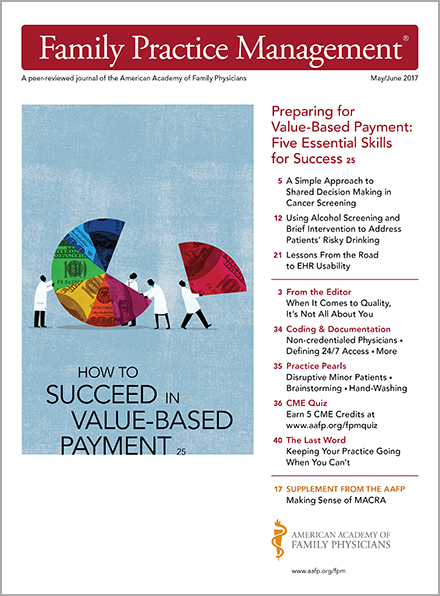
FPM: Lessons from the Road to EHR Usability
Many physicians confront the same problem when it comes to successfully incorporating electronic health record systems (EHRs) into their practices: They do not know the full capabilities of their systems and therefore miss many opportunities to make their EHRs more efficient and easier to use.
Many EHRs were designed to be physician-centered, placing the burden of most tasks on you. But many of your EHR tasks can be delegated to other members of your care team, reducing your workload.
Team Order Entry
- Use checklists for communicating physician-ordered tests that the care team can enter into the EHR.
- Use standing orders for common tests and immunizations, allowing the care team to close care gaps.
Team Documentation
- Configure templates to allow entries into the notes from the patient and other team members.
Team Inbox
- Configure the inbox to allow the team to address messaging and notification tasks.
Documentation Assistant
- Use a scribe, a virtual scribe, an AI assistant or voice recognition to assist you in documenting your notes.
Hand Off Medication Reconciliation
- Use a pharmacist, a technician, an MA or a nurse to perform medication rec before you see the patient.
Patient Portal
- Allow your care team to use the portal to communicate with patients.
Rooming Protocols
- Allow your care team to conduct medication reconciliation, agenda setting, care-gap closure and quality measurement.